


1
Q. What is the MTN mPulse Spelling Bee about?

A. MTN mPulse Spelling Bee is a spelling competition being organized by MTN Nigeria for students between the ages of 9 and 15. The competition comprises 2 rounds, a regional competition and the Grand Finale. To ensure broad representation, this year's competition will incorporate a regional leg covering all six geopolitical zones. These zones will be merged into three pairs, requiring physical presence at regional events which will be held in Ibadan, Enugu, and Abuja.
- 1st round with 10 spelling questions to be held on mpulse.mtn.ng. Each spelling question needs to be answered in 20 seconds.
- 2nd round of the MTN mPulse Spelling Bee will be held online on mpulse.mtn.ng for the 3,000 shortlisted students from Round 1 (500 from each of the six geopolitical zones as distributed by MTN) This round consists of 20 spelling questions, each to be answered within 20 seconds. Following this, the competition will be narrowed to 60 participants (10 from each region) who will then compete in on-ground regional level which will be held in Ibadan, Enugu, and Abuja.
- Grand finale to be held on-ground (physically) in Lagos and streamed on mpulse.mtn.ng
2
Q. Sounds interesting. Are there prizes to be won?

A. Oh yes! There are over 40 million worth of prizes and more for student winners, their teachers and school. Find out more about these exciting rewards below.
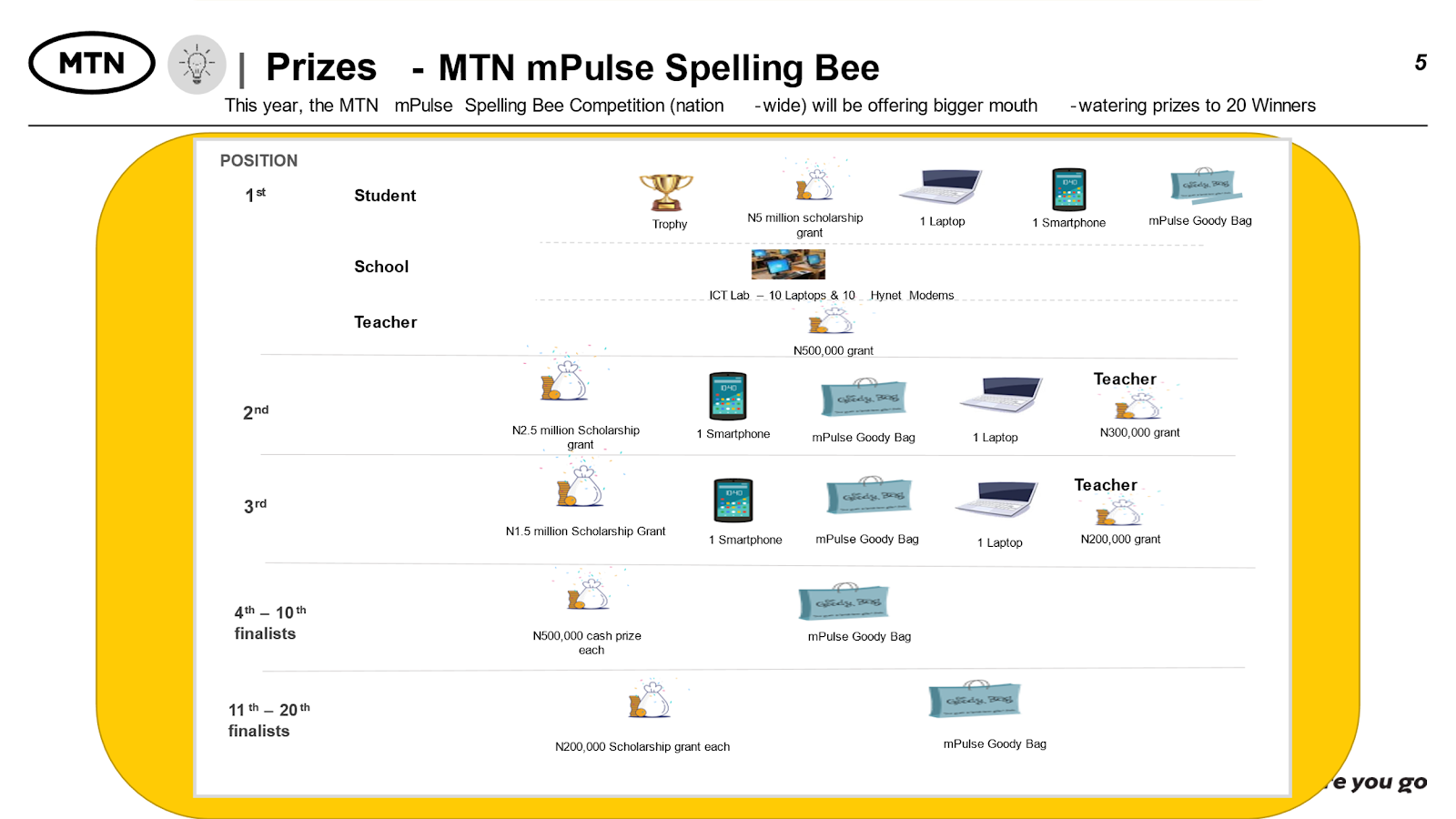
3
Q. Exciting prizes! Which of my teachers will be rewarded if I am one of the winners?

A. We are aware students don't do it alone, there is always a teacher supporting them along the way. The reward for teacher is to appreciate the teacher who helped you to prepare for this competition. To be eligible for the award, the teacher must be currently teaching at a primary or secondary school in Nigeria. All students who get to the grand finale will be required to provide the details of the teacher who assisted them in preparation before the grand finale.
4
Q. Great. Do I also get to nominate the school that will get the school prize if I win?

A. Unfortunately, No. The school you are currently a student of will be awarded the school prize if you win.
More exciting news: The school with the highest number of participants in each of the 6 regions with a minimum of 100 student participation will be rewarded with N1,000,000 cash prize.
5
Q. Wow, I’m Interested! How can I participate?

A. Glad you asked.
- First, sign up as a student on mpulse.mtn.ng
- Click on the Spelling Bee banner on the home page or your student dashboard.
- Click on the Play button to display the practice test. You can take this as many times as you like.
- Clicking the Play button will display a practice test which you can take as often as you like
- When you are ready, proceed to take the actual quiz. Click “Take Quiz” to participate in Round 1/Entry Stage
- You can only take the Quiz once. So, make sure you are ready.
6
Q. How does it Work?

- There will be 10 spelling questions. Each question will have the definition of the word and the origin of the word. When you click the Play button, an audio of the word will be played to you. You have 20 seconds to answer each question.
- As soon as you complete the round, you will get your result. From there you can see which words you spelt correctly and the correct spellings of the ones you didn’t get.
- Note that you can only take the quiz in one sitting, so make sure to put in your best and have no distractions.
- Also note that the quiz cannot be retaken, so ensure your network and device are fine before you start the test.
7
Q. I have participated in the 1st Round, what next?

A. Congratulations on completing the first round. We will review the scores of all participants and if you are among the top 3,000 students with the highest scores, you will be invited to the 2nd round of the competition. Otherwise, you won’t receive any further communication from us.
8
Q. Guess what, I made it to the 2nd round, how do I participate in this round?

A. Whoop! Whoop!! Congratulations on making it to the top 3,000, which includes 500 outstanding students from each geopolitical zone. This is a great feat, and you should be super-proud of yourself. You will participate in this round, the same way you did the first. But you need to use the same student login you used for the first round, otherwise you won’t be able to participate in the 2nd round.
However, for this round, there will be 20 spelling questions. Each question will have the definition of the word and origin of the word. When you click the Play button, an audio of the word will be played to you. You have 20 seconds to answer each question so speed and accuracy are very important here, and you can only take the quiz once.
Also, expect tougher words than the ones you got in the first round. And remember you can only take this round just once, so make sure your Internet works fine and there are no distractions when you take the quiz.
9
Q. Wait a minute! I got the same score as my friend, but they were invited to the 2nd round while I wasn’t.

A. Yes, this can happen. We will be selecting the top 3,000 students (500 per region) based on the highest scores, with ties broken by the earliest submission time. Thus, if your friend completed the quiz before you, even though you got the same score, they will rank ahead of you because they submitted first. So, make sure you take the quiz as early as possible because it’s first come first …. shortlisted br>
It is also possible that we found out that you took the quiz more than once using a different number or found cheating in another way. This will automatically disqualify you from the competition.
10
Q. How are participants selected from different regions, and where will the on-ground stages of the competition be held?

A. The competition actively includes all six geopolitical zones. After the online Practice and Entry Round (Round 1), 500 candidates will be selected from each region, totaling 3,000 participants for Round 2, which also takes place online. The top performers from Round 2 in each region will be narrowed to 60 participants, with 10 chosen from each region. These 60 participants will then compete in an on-ground regional events held in Ibadan, Enugu, and Abuja.
11
Q. Okay. I have taken the 2nd round quiz & I’m keeping my fingers crossed. What’s next?

A. The finalists will be narrowed down to 60 participants in total, by selecting 10 top-scoring candidates from each of geopolitical zones as mapped out by MTN. If you are among these 60 selected participants, you will then proceed to compete in the on-ground regional event specific to your geopolitical zone, which will be held in one of three key locations: Ibadan, Enugu, and Abuja. Keep an eye out for our official communication regarding your status and the details for the regional competitions.
12
Q. After participating in the on-ground regional events in Ibadan, Enugu, or Abuja. What next?

A. The top 20 highest scoring students, with 7 selected from Ibadan regional competition, 7 from Enugu regional competition, and 6 from Abuja regional competition will be required to send in an official birth certificate or other official documents that can verify ones age like: International Passport, NIMC card, etc. Otherwise, there will be no further communication from us.
13
Q. Alright. I was contacted to send my official document and I have done that. So, what’s next?

A. If your age and details are verified and confirmed good to go, you will be invited for the grand finale for an opportunity to win a whooping N5,000,000 grand prize and other amazing prizes. How cool is that?
14
Q. Really cool. I’m so glad to have made it this far. How do I prepare for the grand finale?

A. Apart from feeling like a super-fly spelling whiz (as you should, you’ve earned it!), the grand finale will be held on-ground in Lagos and streamed on mpulse.mtn.ng
Also practice tougher spelling words, because this round will be much tougher than other rounds.
15
Q. Hmmm…. So, what should I expect in the grand finale?

A. Are those jitters we hear? You shouldn’t be jittery…you’ve already scaled the other rounds like they were nothing. You have practiced well. You’ve got this!
The grand finale will be in a round-robin elimination format. You will each be asked to spell different words one after the other. The quiz master will call out each word, and if requested for, the definition, part of speech it belongs to and sentence example can also be given. Each student will be given a specific amount of time to spell out the word after that. An incorrect spelling by a student eliminates the student from the competition. This will continue until we have the last student standing who will be declared the winner of the competition.
The grand finale may last several hours, so eat and sleep well before then. There will also be break times to allow students stretch.
1
Q. How are we celebrating mPulse Children’s Day celebration this year 2025?

A. MTN’s mPulse is celebrating Children’s Day from 24th May – 27th May 2025 with lots of games on the mPulse Planet, between 9 am – 9 pm Nigeria time, each day.
2
Q. How can I participate?

A. On 24th – 26th May, visit the mPulse portal, click on the “Let’s Go!” button on the Children’s Day banner. You will be redirected to the Children’s Day page. You can view the demo video, read the instructions carefully, provide your consent of the instructions, and you’re ready to play!
On the Grand Finale Day (27th May), everyone will be allowed to play again to win bigger prizes!
If you haven’t registered on the mPulse portal, you can do so by clicking here.
You can only play once between the 24th – 26th of May and come back on the Grand finale which is the 27th to play again for an opportunity to win bigger.
3
Q. How old should kids be to participate in the mPulse Childrens' Day 2025 games?

A. Kids within the age range of 9-15 years old.
4
Q. What are the prizes to be won on mPulse Children's day 2025?

| Day | Eligibility | Prizes |
| Day 1 | All MTN users | 125 vouchers worth ₦15,000 each |
| Day 2 | All MTN users | 125 vouchers worth ₦15,000 each |
| Day 3 | All MTN users | 125 vouchers worth ₦15,000 each |
| Day 4 (Grand Finale) | Day 4 (Grand Finale) | 225 vouchers worth ₦15,000 each 120 vouchers worth ₦20,000 each |
| Day 4 (Grand Finale) | mPulse users only | 5 mobile devices (based on performance on day 4 only) |
5
Q. I am not registered on the mPulse portal, but I have an MTN number. Can I participate?

A. Yes! All MTN users aged between 9-15 are allowed to participate in the mPulse Children’s Day games. Click here to migrate to mPulse and get a chance to win mobile phones.
6
Q. Can I participate using my parent’s mPulse registration?

A. No, you cannot participate using your parent’s registration. The competition is only available to MTN users who have also registered as Students on the mPulse portal.
7
Q. How many games are included in the competition?

A. There are 3 games that you will have to complete playing in mPulse Planet within 20 minutes to be eligible for the prizes.
8
Q. How long does it take to complete all games in mPulse Planet and reach the finish line?

A. There is no finish line. You are required to complete all 3 games, and the timer stops automatically when you meet Madu after the final game.
9
Q. Do I need to be an expert in any topic to play the game?

A. No. All games and questions are generic and are not focused on any specific subject. Please read all instructions carefully and view the demo video and practice before you begin, to ensure that you don’t face any roadblocks during the competition.
10
Q. What if I am not able to complete all 3 games within 20 minutes?

A. The timer will stop and you will not be able to proceed with the rest of the game(s). You can always give the games another try on the Grand Finale (27th May 2025).
11
Q. What if I began the Childrens’ Day game, but had to leave mid-way and I can’t finish the game?

A. Once the game timer elapses, it will end. You can play again on the Grand Finale on 27th May 2025.
12
Q. Can I refresh or restart the game?

A. No, if you refresh the page during the game or hit the “Back” button, you will be out of the game, and your score and timing until that point, will be captured for ranking. You cannot participate again until the Grand Finale (27th May, 2025), when everyone gets another chance at winning big.
13
Q. How are the ranks calculated?

A. Your rank will be assigned and displayed on the Leaderboard for the day you participated. The rank will be based on the number of games you completed, the number of answers you got right and the time taken to complete the games. So make sure your gaming skills are top-notch!
14
Q. Where can I view my score?

A. Your score will be displayed once you cross the finish line, after playing all 3 games on mPulse Planet.
15
Q. Where can I view my ranking?

A. The Leaderboard will be updated and displayed at the end of each day. The Leaderboard will show your rank, name and first few digits of your mobile number to safeguard your privacy.
1
Q. What is the MTN mPulse website all about?

A. MTN mPulse website is an online platform for children and teenagers in Nigeria to learn and excel in their academics, develop useful life skills, discover all the latest local and global opportunities relevant to them and play intellectual games, enabling them to shine and become all they want to be.
2
Q. Who can join the mPulse website?

A. The website is mainly for primary, junior secondary and senior secondary school students. Parents can also join the platform to find out about free learning resources and opportunities available for their kids, monitor their children’s activities on the website, recommend education and games services to their children, and get our Parental Control service to track and control their child’s device and Internet use.
3
Q. Sounds Interesting! I am Student, how do I sign up to the mPulse website?

A. Easy peasy! Follow these steps to register as a student:
- Type the URL www.mpulse.mtn.ng/mtn/login in your browser
- When you click on any item on the homepage, the Student Login form appears.
- Click on Don’t have an account? Create one and enter all the information required to register.
4
Q. What about parents? How can a parent sign up to the mPulse website?

A. Simple! Follow these steps to sign up as a parent:
- Type the URL www.mpulse.mtn.ng/mtn/login in your browser
- Click on Parents, click here to get to the parent home page.
- When you click on any item on the parent homepage, the Parent Login form appears.
- Click on Don’t have an account? Create one and enter all the information required to register.
5
Q. Cool! But will I be charged for signing up to the mPulse website?

A. No, sign up to mPulse website is totally free!
6
Q. I’m a student, what activities can I do on the mPulse website?

A. Lots of learning and fun activities, including:
- Tutorial lessons on all primary, junior secondary (JSS) and senior secondary (SSS) school subjects
- Past Questions and Answers on Common Entrance, JSCE, JAMB, WAEC and NECO
- Latest competitions and opportunities for primary and secondary school students
- Free academic and skill development resources
- YouTube Tutorial videos on wide variety of topics: Technology, Programming, Leadership, Vocational Skills, Entrepreneurship, Language, History and Culture, etc.
- Exciting single-player and multi-player games
- Entertaining music and sports videos
- mPulse data plans to access all content on the mPulse website
- Ability to migrate your MTN line to mPulse tariff plan
7
Q. How can I update my profile on the mPulse website?

A. Log in as a student, click the dropdown menu  you see on the top right. Then click the first item My Profile, make the changes you want and click the Update Profile button when you are done.
you see on the top right. Then click the first item My Profile, make the changes you want and click the Update Profile button when you are done.
8
Q. I want to link with my parent on the mPulse website, how can I do this?

A. When you receive an invite to link your account to a Parent, verify the parent number and then accept or decline the request under the Manage section of the My Account page.
9
Q. So can I access other Youtube content outside the mPulse YouTube content?

A. No, unfortunately. The Youtube content on MTN mPulse website have been carefully selected for you, you can only access these content on the website. We regularly update our YouTube content so there is always something new for you when you visit the site.
10
Q. I am a parent, how do I support my child’s learning experience on the mPulse website?

A. As a parent, you can do the following on the mPulse website:
- Link with your child
- View your linked child’s activities on the website
- Recommend education and games service of your choice to your child
- Pay for airtime and data for your child
- Get education and games services for your child
- Monitor and Control what websites and apps your child can access using the Parental Control service
1
Q. How do I migrate to MTN mPulse Plan?

A. You can migrate to MTN mPulse plan via any of the channels below:
- Text mPulse to 344
- Dial *344*1# or dial *123*2*3#
- myMTN App: Login to myMTN App, select ‘Other Plans’ and select ‘mPulse’.
- myMTN Web:
- Logon to https://mymtn.com.ng
- Enter your phone number.
- Enter OTP and select ‘Proceed’.
- On the top right corner of the home page, click your name.
- Select My Plan.
- Select Other Plans.
- Select MTN mPulse.
2
Q. What do I stand to enjoy if I migrate to mPulse tariff plan?

A. You will enjoy the following:
₦200 airtime reward on your birthday
Education bundles at 300MB Weekly plan @₦50 (Valid for 7 days) and 4GB Monthly plan @₦600 (Valid for 30 days) to access select educational websites/platforms.
Weekly or Monthly Airtime/Data allowance from linked Parent
Calls to all networks in Nigeria at 20k/sec (₦12/min).
SMS to all networks in Nigeria at ₦6.
3
Q. How much will I be charged for migrating to mPulse?

A. You will NOT be charged for migrating into mPulse tariff plan if it is your first migration in 30 days. Subsequent migrations within the same month will attract ₦102 migration fee
4
Q. I just bought a new line and migrated from YafunYafun to mPulse BUT I was charged from my FREE Bonus account for Call, SMS & Data. What does this mean?

A. Yes, you will now receive ₦1000 SIM Activation bonus on your new number after you register and activate the number.
5
Q. When will I be able to use the N1000 SIM Activation bonus on my new number?

A. You will be able to use the ₦1000 SIM Activation bonus on your new number once you perform a chargeable activity from your main account (Calls, SMS, data activities SMS, bundle activation etc.)
6
Q. What activities can I perform with the N1000 SIM Activation bonus?

A. You will be able to perform National calls, SMS and data from the ₦1000 SIM Activation bonus as follows:
- ₦800 for National Voice calls & SMS.
- ₦200 for ALL data activities.
7
Q. How long will I be able to use the ₦1000 SIM Activation bonus?

A. The ₦1000 SIM Activation bonus will be valid for 7 days from the date of SIM activation BUT unused bonus will be cleared after 7days.
8
Q. How many times can I get the ₦1000 SIM Activation bonus?

A. You will receive the ₦1000 SIM Activation bonus ONCE after buying and registering a new MTN line.
9
Q. If I migrate to another tariff plan with my ₦1000 SIM Activation bonus, will I still be able to use it?

A. Yes, you will still be able to use the ₦1000 SIM Activation bonus when you migrate to another tariff plan so long as the bonus has not expired. However, you will not be able to use the SIM Activation if you migrate to XtraSpecial plan or XtraValue plan
10
Q. How much will I be charged when using the ₦1000 SIM Activation bonus?

| Activity | Rate |
| Local Calls | 20k/sec (₦12/min) |
| Local SMS | ₦6/SMS |
| Local Data | ₦1/MB |
11
Q. How much will I be charged for International call/SMS?

A. Your International calls and SMS will be charged at standard international rates.
12
Q. How can I recharge airtime on my mPulse plan?

A. Customers will be able to recharge their mPulse account balance by dialling *555*PIN#.
13
Q. How can I check my mPulse airtime balance?

A. Customer will be able to check their airtime balance by dialling *556#.
14
Q. How do I subscribe to the Education bundles?

A. You can subscribe to any of the Education bundles by doing any of the following:
- SMS
- Text ‘350’ to ‘344’ for the 350MB Weekly plan.
- Text ‘351’ to ‘344’ for the 1.2GB Monthly plan.
- Text ‘352’ to ‘344’ for the 250MB Daily plan.
- Text ‘353’ to ‘344’ for the 4GB Monthly plan.
- USSD
- Dial *344#, select Education Bundles from the menu and then select your preferred Education bundle plan from the list.
15
Q. I just received a pop-up menu to choose either One-off or Recurrent option after activating a data bundle. What does this mean?

A. The Pop-up menu is a new feature that allows you to set your data bundle on One-off or Recurrent purchase:
- One-Off Purchase means that your data bundle will not renew after expiry.
- Recurrent Purchase means your data bundle will auto-renew after expiry.
1
Q. What is Birthday Reward?

A. The birthday reward offers mPulse customers N200 airtime in their main balance on the birthdate registered via the *344# mPulse menu.
2
Q. How will I register my Birthday on the mPulse menu?

A. You can register your birthdate on the mPulse menu by following the steps below:
- Dial *344#
- Select Birthday Reward
- Input birthday details
- Enter your first name
- Enter birthday date in the format dd/mm/yyyy
3
Q. I made a mistake when registering my Birthdate, how can I change it?

A. Sorry. You can’t change your birthdate once you have registered it via the *344# menu.
4
Q. Which code can I use to activate my Birthday Reward?

A. You don’t need any code to activate the birthday reward. You will automatically receive your birthday reward on the birth date you registered through the *344# mPulse menu.
5
Q. How will I get my Birthday Reward?

A. You will be credited with ₦200 in your main balance on the birth date you registered through the *344# mPulse menu. The first birthday reward will be received in the following year after joining and registering your birthdate on the *344# mPulse menu.
6
Q. What can I use my Birthday Reward for?

A. The birthday reward can be used to make national calls, SMS and PAYG browsing ONLY.
7
Q. How many times can I get a Birthday Reward?

A. You will receive your birthday reward once a year if your registered age is within 9 – 15years. You will not receive the reward if your registered age on the mPulse platform is less than 9 years or more than 15 years.
8
Q. Can I share my Birthday Reward?

A. No. You can’t share your birthday reward.
9
Q. How much am I charged when I make calls from my Birthday Reward?

A. You will be charged at the standard mPulse call rate of 15.36k per second when you make calls with your birthday reward.
10
Q. Can I buy data bundle or VAS service with my Birthday Reward?

A. No. You cannot buy data bundle or VAS service with your birthday reward. You can ONLY make national calls, SMS and PAYG data with the birthday reward.
11
Q. What is the validity of my Birthday Reward?

A. Your birthday reward is valid for 24hours from the time it was received.
12
Q. Will I lose my Birthday Reward if I don’t use it?

A. Yes. You will lose your birthday reward after 24hours and all unused values will be cleared from the line.
1
Q. What is Parent-Child link?

A. Parent-Child link is a feature that enables airtime and data gifting from a parent number to a linked child number.
2
Q. Why should I link my number to my parent number?

A. Parent-child link enables an easy data and airtime share from parent line to child line.
3
Q. Can a child account link to a parent account?

A. Yes. A child account can link to a parent account by following the steps below:
§ Dial *344# from child line
§ Select 3 for Send link request to parent
§ Select 2 for Add Child number
§ Enter Child number
NB: A child line can ONLY add a maximum of two (2) parent lines.
4
Q. Can a parent account link a child account?

A. Yes. A parent line can link child account(s) via USSD.
5
Q. How, can a parent line link child numbers?

A. You can link child account by following the steps below:
§ Dial *344#
§ Select 5 for Parent/Child Link
§ Select 2 for Add Child number
§ Enter Child number
NB: A parent line can ONLY add a maximum of six (6) child lines.
6
Q. Can a Parent line add a child number that is NOT an MTN number?

A. No. Only MTN numbers can be linked together
7
Q. Can a Parent line add a child number that is already linked to two (2) parents?

A. A child line can only be linked to a maximum of two (2) parent numbers at a time.
8
Q. Can a Parent number add a child number that is NOT on MTN mPulse tariff plan?

A. No. Only child accounts on mPulse can be linked successfully with/to a parent line.
9
Q. How much will I pay for linking my number?

A. Linking is free. However,
10
Q. How many numbers can I link to my number?

A. You can link a maximum of six (6) numbers
11
Q. How long will a number be linked to my line?

A. All linked numbers will remain linked until you un-link the number.
12
Q. Can I un-link a number?

A. Yes. You can un-link a number from your line by following the steps below:
§ Dial *344#
§ Select 5 for Parent/Child Link
§ Select 6 for Unlink number
§ Select the number to unlink
§ Then you will receive a notification confirming the line has been un-linked
13
Q. Will I be able to listen to the calls of my child account linked to my line?

A. No. You can NOT listen to the calls of the child accounts linked to your line. You can only gift airtime and data bundle.
14
Q. Can I view my linked numbers on my phone?

A. Yes. You can view linked number on your line by following the steps below:
§ Dial *344#
§ Select 5 for Parent/Child Link
§ Select 4 for View Linked numbers
§ A view of the numbers linked to your number will be displayed.
15
Q. Will the airtime and data gifted to the child account auto-renew at the time of expiry?

A. Yes. The airtime and data gifted to the child account will autorenew at the time of expiry. However, the auto-renewal status can be modified.



